虛擬機器與VHD
我們在Windows Azure可以非常方便新增虛擬機器(Virtual Machine),例如,
現在Windows Azure上提供,Windows與Unix-like的作業系統共有9套可以讓使用者選擇。新增的虛擬機器都會以VHD存在於Windows Azure之上。
刪除VHD的錯誤
當我們一步一步刪除了Windows Azure裡【Virtual Machines】分頁中的虛擬機器後,接著會刪除【Storage】分頁裡的【Storage】,例如:
Storage裡還存放著我們的VHD檔案,這時我們會很習慣性的按下畫面最下方的【Delete】,不過我們會得到第一個錯誤訊息:
Failed to delete Storage account 'portalvhds7nc??????????'. Storage account portalvhds7nc?????????? has 1 container(s) which have an active image and/or disk artifacts. Ensure those artifacts are removed from the image repository before deleting this storage account.
點擊【portalvhds7nc??????????】再點擊【Containers】點擊【vhds】,可以看到目前VHD清單:
如果嘗試刪除VHD(點擊畫面最下方的【Delete Blob】),會得到第二個錯誤訊息:
Error deleting blob '/vhds/???vm1-???vm1-1022-1.vhd': details There is currently a lease on the blob and no lease ID was specified in the request.
解決無法VHD問題
無法刪除VHD的原因是,這些VHD還在被使用中,依下列步驟即可刪除。
- 回到【Virtual Machines】頁籤,點擊【Disks】分頁:
- 點選你要刪除的VHD檔案
- 點擊畫面最下方的【Delete Disk】
- 點擊【Delete Associated VHD】
重覆步驟2至步驟4,即可一一刪除虛擬機器的VHD檔案。刪除所有VHD檔案後,回到【Storage】頁籤,即可刪除【Storage account】。
也就是說,如果是虛擬機器產生的VHD,必須由【Virtual Machines】頁籤裡去進行管理,而不是【Storage】頁籤去管理。


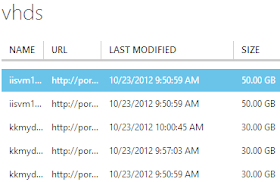

如果在【Virtual Machines】頁籤,點擊【Disks】分頁
回覆刪除沒辦法點擊畫面最下方的【Delete Disk】怎麼辦??
http://social.msdn.microsoft.com/Forums/zh-TW/winazurevm/thread/6122af1c-176a-4e57-bd73-0103817c8f4f
刪除可以在這裡回報,有官方人員會幫助。