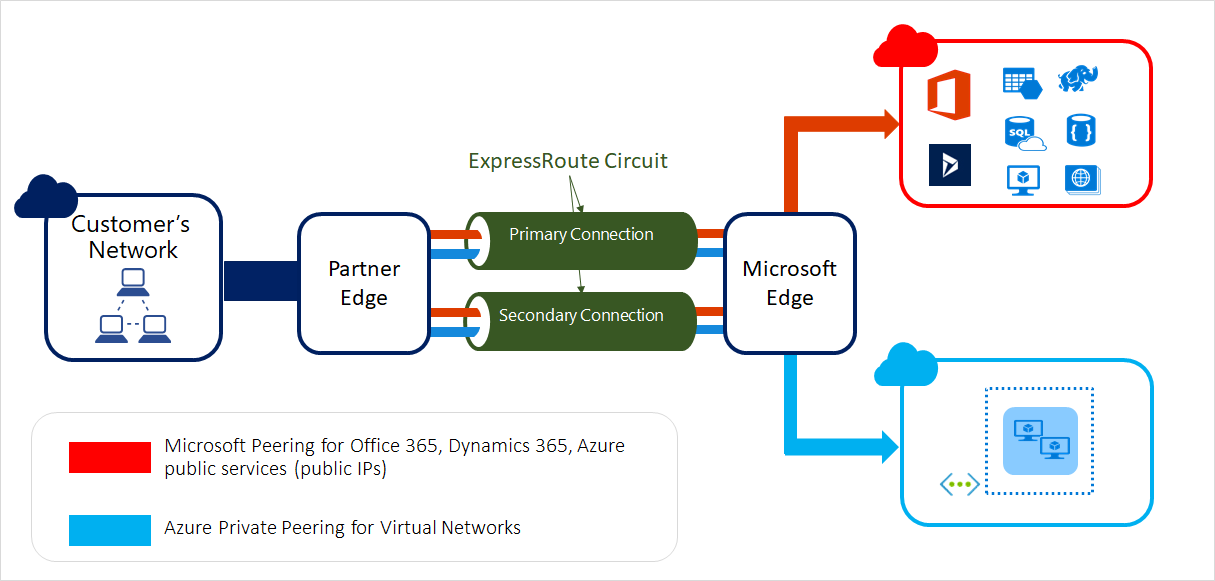解決ExpressRoute下agentserviceapi.guestconfiguration.azure.com無法連線造成azcmagent連線失敗
前篇(07)(08)提到,不論在 Windows 或 Linux 之下,我們最終都會碰到 AZCM0026: Network Error 錯誤,從錯誤訊息及測試得知 agentserviceapi.guestconfiguration.azure.com 這個端點無法正常連線。
PS C:\> & "$env:ProgramW6432\AzureConnectedMachineAgent\azcmagent.exe" connect --service-principal-id "$ServicePrincipalId" --service-principal-secret "$ServicePrincipalClientSecret" --resource-group "$env:RESOURCE_GROUP" --tenant-id "$env:TENANT_ID" --location "$env:LOCATION" --subscription-id "$env:SUBSCRIPTION_ID" --cloud "$env:CLOUD" --correlation-id "$env:CORRELATION_ID";
INFO Connecting machine to Azure... This might take a few minutes.
INFO Testing connectivity to endpoints that are needed to connect to Azure... This might take a few minutes.
INFO Exit Code: AZCM0026: Network Error
INFO For troubleshooting, see https://aka.ms/arc/azcmerror
FATAL required endpoints unavailable: https://agentserviceapi.guestconfiguration.azure.com